If your Apple iPad isn’t performing as well as it used to, you’re not alone. From slow iPadOS performance to unresponsive touchscreens, iPads — whether it’s a standard iPad, iPad Air, iPad Mini, or iPad Pro — can develop issues over time. At Unique World Trading, our certified repair team is ready to handle a wide range of hardware and software problems with speed and precision.
Some of the most frequent issues we repair include iPads that do not charge due to faulty charging ports, rapidly draining battery life, or cracked front glass that affects the digitizer. Many users also experience “ghost touch,” where the screen responds without input — often caused by a damaged LCD assembly. We also fix devices stuck on the Apple logo, frozen screens, or iPads that won’t power on at all.
Connectivity troubles are another concern. Whether your iPad won’t connect to WiFi, drops Bluetooth connections, or struggles after a failed iPadOS update, our technicians can diagnose and repair the root cause — even if it lies deep within the logic board.
We know your iPad plays a significant role in your daily life — from Zoom meetings to reading, drawing with Apple Pencil, or watching Netflix. That’s why we use premium parts and advanced tools to get you back up and running fast.
If you’re dealing with any of the Common iPad Problems We Fix, don’t wait. Bring your device to Unique World Trading today for trusted, high-quality service that feels like a tech rescue mission — done right the first time.
Call now or walk in for a free diagnosis. We’re here to help — no appointment is needed.
Why Is Your iPad Not Charging Even With a Working Cable?
This is one of the top issues customers bring to us.
Here’s what might be happening:
-
The Lightning port or USB-C port is blocked with lint or dust
-
The charger adapter is damaged, not just the cable
-
A firmware glitch is interfering with power delivery
-
The battery health is severely degraded
What we do: We test the charging port, cable, and internal battery using Apple diagnostic tools. In many cases, we clean the port or replace a worn-out battery with a new one.
A Cracked Screen Is Repairable

Dropped your iPad on the floor? Cracks happen — even with screen protectors.
Symptoms of display damage:
-
Cracks across the front glass panel
-
Dead zones where touch doesn’t work
-
Ghost touches or random input
-
Flickering or dim screen
Our solution: We replace the digitizer and LCD assembly using high-quality parts. Your iPad will look brand new, and your touch screen will respond instantly.
Why Is Your iPad So Slow All of a Sudden?
An iPad running slow can ruin your day — especially when you’re trying to multitask.
Typical causes:
-
Low storage or RAM usage overload
-
An outdated iPad version
-
Too many apps running in the background
-
Battery condition affecting performance (known as thermal throttling)
How we help: We clean up storage, perform software updates, and test the device’s CPU and battery health. Sometimes, updating your firmware speeds things up.
What Causes an iPad Screen to Go Black Suddenly?
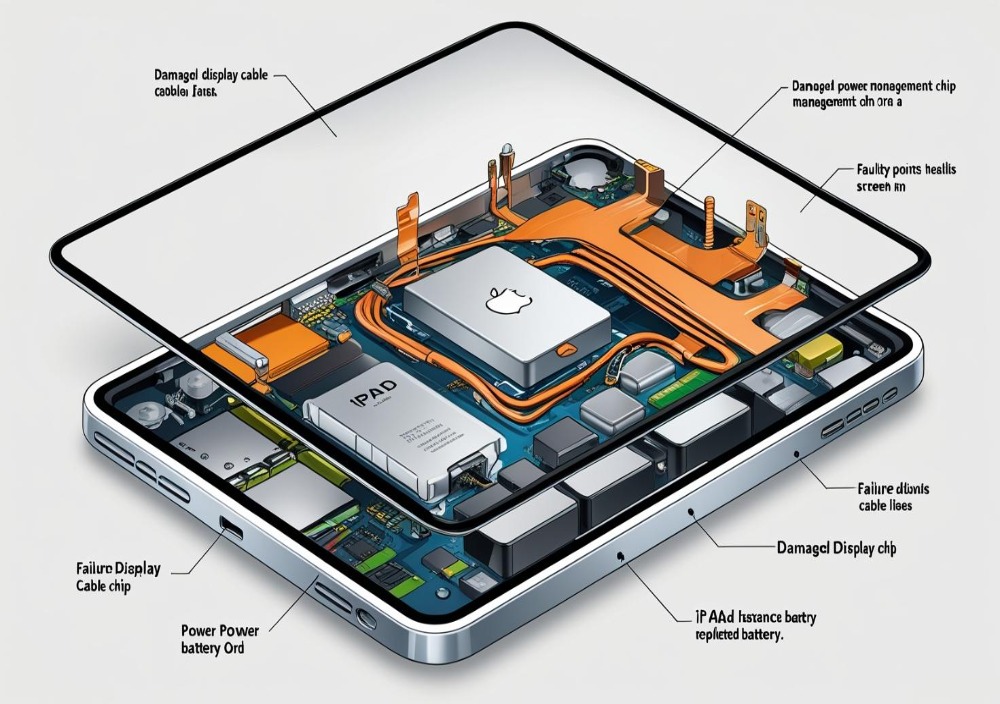
When the iPad screen suddenly goes dark, users often assume it’s dead — but that’s not always true.
Possible reasons:
-
The LCD backlight has failed
-
There’s a logic board issue
-
The battery is intact, but the display isn’t responding
-
iOS has crashed and entered DFU mode silently
Our solution: We perform a comprehensive logic board test and screen check. If the display is dead, we replace the screen. If it’s a software crash, we recover the system using professional Apple repair tools.
Ghost Touch Needs Expert Repair
Ghost touch is when the iPad operates on its own — opening apps, typing letters, or swiping randomly.
Why it happens:
-
A damaged digitizer
-
Moisture or humidity under the screen
-
Faulty third-party screen replacement
-
Software bugs interfering with touch response
How we fix it: We test the digitizer and replace it if needed. We also check for internal moisture and run touch diagnostics using Apple-certified software.
Does Your iPad Freeze Often?
Frequent freezing is more than annoying — it could be a sign of deeper hardware trouble.
Causes include:
-
Too many resource-heavy apps
-
Outdated firmware or app versions
-
A degraded or bloated battery
-
Overheating or NAND flash memory failure
Our solution: We reset the system, delete problem apps, and repair or replace internal components. Freezing can often be fixed before it becomes unbootable.
Water Damage Must Be Treated Fast

Have you spilled coffee or water on your iPad? Act fast.
Typical water damage symptoms:
-
The screen flickers or has dark spots
-
Speakers or mic stop working
-
Buttons feel sticky
-
It won’t charge or power on
What we do: We disassemble your iPad, use ultrasonic cleaning machines, dry the internal components, and replace any parts affected by corrosion. The faster we treat it, the more likely it is to recover.
Is It Stuck on the Apple Logo?
Your iPad may boot, display the Apple logo, and then freeze or restart again — this is known as a boot loop.
It could mean:
-
iOS update failed
-
Jailbreak attempt gone wrong
-
Hardware damage from a drop
-
Corrupt files on the internal NAND memory
Fix strategy: We force reboot, enter recovery or DFU mode, and reinstall iPadOS without erasing your data (when possible). We also test the storage chip if the issue repeats.
Does the Touchscreen Glitch or Lag?
Touch delays are frustrating and ruin the iPad experience — especially for digital artists using Apple Pencil.
Causes include:
-
Low memory or CPU overload
-
Old or damaged digitizer glass
-
Background apps draining power
-
System bugs or malware
How we help: We perform a touch sensitivity test, replace the screen if needed, and update iOS to the latest version. For heavy users, we optimize performance settings to ensure optimal performance.
Is the WiFi Not Working?
iPads rely heavily on WiFi — and when it fails, it’s a real pain.
What causes WiFi problems:
-
Antenna damage
-
Router compatibility issues
-
WiFi settings corruption in iOS
-
Hardware failure in the wireless chip
What we check: We test your iPad’s connectivity in various networks, reset the network settings, and replace the WiFi module if it’s faulty. We also check for Bluetooth and AirDrop issues, as they utilize similar hardware.
Our Team Handles All iPad Repairs
From iPad Mini and iPad Air to iPad Pro models, we’ve fixed thousands of Apple tablets.
We specialize in:
-
iPad screen replacement
-
Battery and charging port repair
-
iPadOS crashes, and Apple ID issues
-
Logic board repairs
-
Speaker, mic, and camera fixes
All repairs utilize premium or OEM-grade parts, and we clearly explain everything before commencing work. No surprises.
Timely Fixes Extend Your iPad’s life
Ignoring iPad issues often leads to permanent damage.
Here’s what happens when you delay:
-
A weak battery swells and cracks the screen
-
Ghost touch becomes a dead screen
-
Water damage causes corrosion that spreads over time
Fixing early can save hundreds and extend your iPad’s life by years. It’s not just repair — it’s long-term care.
Quick Recap — Common iPad Problems We Fix
-
Charging issues and battery replacement
-
Cracked glass and unresponsive touchscreens
-
Display backlight and screen blackouts
-
WiFi, Bluetooth, and connectivity issues
-
Software crashes, and iPadOS reinstalls
-
Water damage and corrosion repair
-
Boot loop and stuck-on-logo problems
-
Ghost touch and digitizer replacement
Need Help? We’re Just a Call or Click Away
If your iPad is acting up — don’t wait. Stop Googling fixes and guessing. Let a trained technician at Unique World Trading handle your iPad repair service the right way.
We’re here to get your iPad working again with fast service, honest pricing, and real answers.
Walk in today or call us. At Unique World Trading, we’ve got your iPad covered.

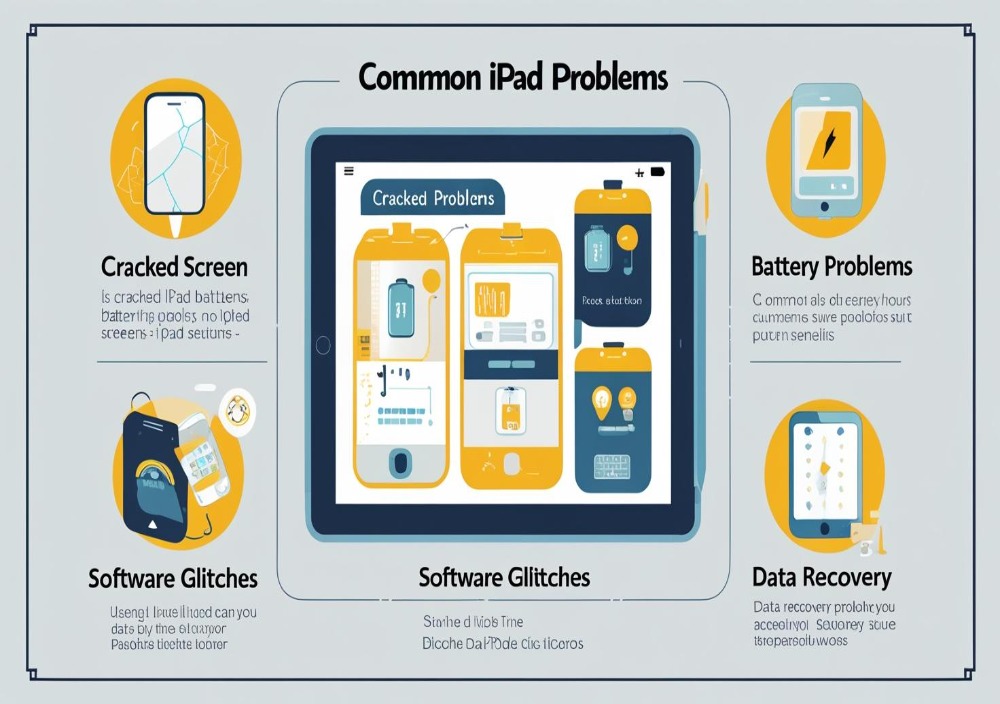
Leave A Comment