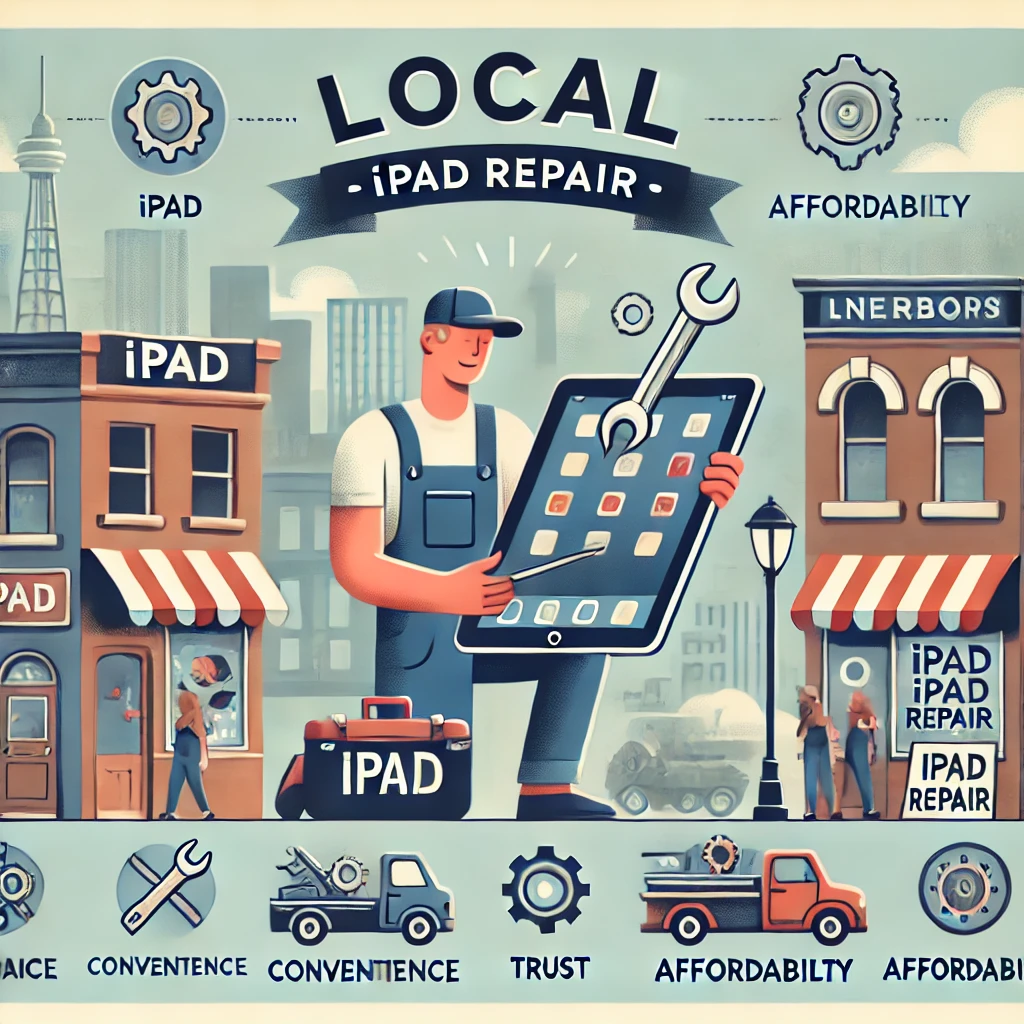Reliable iPad Repair Service in International City, Dubai – Fast & Affordable Solutions
In today’s fast-paced world, an iPad is more than just a gadget. It’s a source of entertainment, a tool for work, a medium for learning, and a way to stay connected. When your iPad experiences technical issues or damage, it can disrupt your entire routine. If you’re in International City, Dubai, and need professional iPad repair services, you’re in luck. This vibrant area has a range of reliable services that ensure your iPad returns to optimal performance without unnecessary hassle.
Why Choose an iPad Repair Service in International City, Dubai?
International City is a bustling and diverse community in Dubai, known for its unique blend of culture, convenience, and services. Having a trusted iPad repair service nearby can make all the difference for residents here.
International City is a bustling and diverse community in Dubai, known for its unique blend of culture, convenience, and services. Having a trusted iPad repair service nearby can make all the difference for residents here. Whether you are experiencing a cracked screen, battery issues, or any other hardware or Software problem, there are expert technicians in International City who specialize in all types of iPad models—from older generations to the latest releases.
Choosing a local repair service has several advantages, such as fast turnaround times, cost efficiency, and expert care. Instead of sending your device away and waiting for weeks, knowledgeable professionals can repair it locally. Most of these repair centers use high-quality replacement parts, ensuring the longevity of your device and its proper functioning
Common iPad Issues and Solutions
Unexpected issues can arise anytime, whether you use your iPad for business, studies, or recreation. Here are some common problems that the iPad repair services in International City, Dubai, can help you with
Cracked or Damaged Screen
Cracked or shattered iPad screens are common, but repair centers in International City can fix them quickly using high-quality replacement glass. Many offer same-day service to restore your iPad’s look and function without major downtime.
Battery Replacement
If your iPad drains quickly or charges slowly, it may need a new battery. Technicians in International City can diagnose and replace faulty batteries with high-quality ones to improve performance and extend device life.
Charging Port Issues
Charging issues may result from dust, debris, or port damage. Professional repair services in International City can clean or replace the charging port, ensuring your iPad charges properly again.
Software Problems
Slow performance, crashing apps, or update errors often point to software problems. Skilled technicians in International City can reinstall software, reset systems, and remove malware to restore smooth operation.
Water Damage Repair
If your iPad gets wet, seek professional help immediately. Technicians in International City can often save water-damaged devices through detailed cleaning and part replacement.
Benefits of Local iPad Repair in International City
Opting for an iPad repair service in International City, Dubai, provides several key benefits:
Quick and Convenient Repairs
Skip the long trips—trusted iPad repair shops in International City offer quick, nearby service. Many provide same-day fixes for common issues like cracked screens or weak batteries.
Affordable Pricing
Local iPad repair centers in International City are often more budget-friendly than authorized service providers, offering quality repairs at competitive prices.
Experienced Technicians
Repair shops in International City employ skilled technicians experienced with Apple devices, ensuring reliable repairs and effective solutions for complex issues.
Use of Quality Parts
Reputable repair centers in International City use top-quality replacement parts, restoring your iPad’s performance and durability after repair.
How to Choose the Best iPad Repair Service in International City
With several repair centers, it can take time to determine which is best for your needs. Here are some tips to help you
make an informed decision:
- Reputation and Reviews
- Expertise with Apple Devices
- Warranty on Repairs
- Turnaround Time
- Customer Service
Preventive Tips to Avoid Future iPad Issues
While iPad repair services in International City are convenient, it’s always better to prevent issues from occurring in the first place. Here are some preventive measures you can take
Use a Protective Case and Screen Protector
Accidental drops are one of the leading causes of screen damage. Using a durable case and a tempered glass screen protector can help safeguard your iPad from accidental damage.
Handle with Care Around Water
Water and electronics don’t mix. Avoid using your iPad near pools, sinks, or other water sources. If you need to use your iPad in environments where it could get wet, consider investing in a waterproof case.
Avoid Overcharging
Leaving your iPad plugged in for extended periods can degrade the battery. To maintain its health, try to unplug your device once it’s fully charged.
Keep Software Updated
Keeping your iPad’s Software up to date is essential for maintaining security and ensuring smooth operation. Regular updates can also help fix any bugs or performance issues.